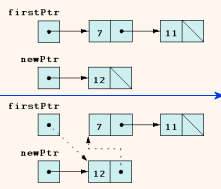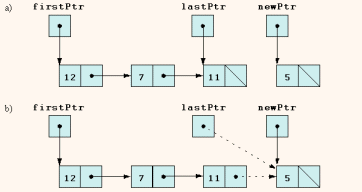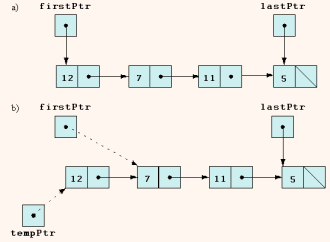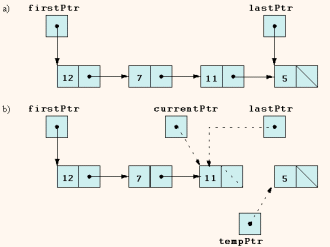| ←Previous Entry | Next Entry→ | ||||||||
|
September 14, 2005
Templates and inheritance is where I left off yesterday.
Why do I feel like this is more information than one might be expected to need? What about templates and friends? Ack! I tend to think that one could just move on to study use of the STL and that these details are more about how the STL is built...but let's look under the hood a bit more. Recall that a friend function of a class is defined outside the class's scope and yet can access non-public members of the class. You can also have an entire class as the friend of another class. The way a class grants access to friend functions is to include a prototype declaration in the class definition preceded by the keyword friend. To make all member functions of class ClassTwo as friends of class ClassOne, place a declaration of the form friend class ClassTwo in the definition of class ClassOne. According to Deitel, "Functions and classes can be declared as friends of non-template classes. With class templates, friendship can be established between a class template and a global function, a member function of another class (possibly a class-template specialization), or even an entire class (possibly a class-template specialization). The notations required to establish these friendship relationships can be cumbersome." That's for sure! Inside a class template for class X that has been declared with
a friendship declaration of the form
makes function f1 a friend of every class-template specialization instantiated from the preceding class template. Inside a class template for class X that has been declared as above, a friendship declaration of the form
for a particular type T such as float makes function f2( X<float> & ) a friend of only class-template specialization X<float>. Inside a class template, you can declare that a member function of another class is a friend of any class-template specialization generated from the class template. Name the member function of the other class, using the class name and the binary scope-resolution operator. For example, inside a class template for class X that has been declared as above, a friendship declaration of the form
makes member function f4 of class A a friend of every class-template specialization instantiated from the preceding class template. Inside a class template for class X that has been declared as above, a friendship declaration of the form
for a particular type T such as float makes member function
a friend function of only class-template specialization X< float > Inside a class template for class X that has been declared as above, a second class Y can be declared with
making every member function of class Y a friend of every class-template specialization produced from the class template X. Inside a class template for class X that has been declared as above, a second class Z can be declared with
Then, when a class-template specialization is instantiated with a particular type for T (such as float), all members of class Z<float> become friends of class-template specialization X<float>. We use this particular relationship in several examples of Chapter 17, Data Structures. Fixed-size data structures such as single-subscripted arrays, double-subscripted arrays and structs, are often not sufficient to the job: such as the math parser I'm trying to put together. Dynamic data structures like linked lists grow and shrink during execution. Data items are “lined up in a chain”—insertions and removals can be made anywhere. Insertions and removals in a stack structure are made only at the top. This is the LIFO, or "last in first out" structure. Queues represent like supermarket lines with a LILO, "last in last out" structure. Binary trees facilitate high-speed searching and sorting of data, efficient elimination of duplicate data items, representation of file system directories and compilation of expressions into machine language. To prepare for reading Chapter 21 of Deitel where the Standard Template Library (STL) is the focus of study, it helps to have a good handle on these data structures. The STL provides containers and iterators for traversing those containers and algorithms for processing the elements of those containers. STL has taken the data structures mentioned above and packaged them into template classes. The STL code is carefully written to be portable, efficient and extensible. To use the prepackaged data structures, iterators and algorithms in the STL, it really helps to grasp the principles and construction of data structures, so let's do! Programs implementing data structures in C++ are especially heavy on pointer manipulation. This kind of makes me cringe, because I have never much liked pointers and I know that other languages such as Java and Ruby and Python are built from the bottom up as pointer free object oriented languages. Nonetheless, I plunge ahead. The Deitel chapter 17 exercise entitled “Building Your Own Compiler” looks as though it may help in the construction of a parser. Let's see. The idea is to write a program that will read a file of statements (read, tokens in a math expression?) written in a simple, yet powerful, high-level language similar to early versions of BASIC and translate these statements into a file of Simpletron Machine Language (SML) instructions (read, post fix notation?) The Simpletron Simulator program should execute the SML program produced by the hand hewn compiler! A self-referential class contains a pointer member that points to a class object of the same class type. For example, the definition
defines a type, Node, with two private data members—integer member data and pointer member nextPtr. Member nextPtr points to an object of type Node—another object of the same type as the one being declared here, hence the term “self-referential class.” Member nextPtr is referred to as a link—i.e., nextPtr can be used to “tie” one Node to another Node. Type Node also has five member functions—a constructor that receives an integer to initialize member data, a setData function to set the value of member data, a getData function to return the value of member data, a setNextPtr function to set the value of member nextPtr and a getNextPtr function to return the value of member nextPtr. Self-referential class objects are linked together to form data structures such as lists, queues, stacks and trees. The null (0) pointer is placed in the link member of the last, or any terminal self-referential class object to indicate that the link does not point to another object. Working dynamic data structures requires the dreaded malloc: new and delete, in the modern parlance. The limit for dynamic memory allocation can be as large as the amount of available physical memory in the computer or the amount of available virtual memory in a virtual memory system. Often, the limits are much smaller because available memory must be shared among many programs. For example, the statement
allocates sizeof(Node) bytes, runs the Node constructor and stores a pointer to this memory in newPtr. If no memory is available, new throws a bad_alloc exception (yikes!). The node’s data is initialized by its constructor to 10. The statement below will free this dynamically allocated memory:
Failing to free the dynamically allocated data can cause system failure through the dreaded "memory leak." A linked list is a linear collection of self-referential class objects. The linked list is accessed via a pointer to the first node and subsequent nodes via the link-pointer member stored in each node. A node can contain data of any type, including objects of other classes. If nodes contain base-class pointers or base-class references to base-class and derived-class objects related by inheritance, we can have a linked list of such nodes and use virtual function calls to process these objects polymorphically. Stacks and queues are also linear data structures and are constrained versions of linked lists. Trees are nonlinear data structures. Linked lists can be maintained in sorted order by inserting each new element at the proper point in the list. Existing list elements do not need to be moved. This may be partly because, unlike arrays elements, linked list nodes are normally not necessarily stored contiguously in memory. The program listing of listNode.h, list.h and the implementation below (from Deitel) uses a List class template to manipulate a list of integer values and a list of floating-point values. The driver program provides five options:
The private members of the List class template are firstPtr and lastPtr (pointers to those ListNode elements of a List). The default constructor initializes these to 0 (null) and the destructor ensures that all ListNode objects in a List object are destroyed when that List object is destroyed. The primary List functions are insertAtFront, insertAtBack, removeFromFront and removeFromBack. Function isEmpty is called a predicate function—it doesn't alter a List; rather, it determines whether the List is empty (i.e., the pointer to the first node of the List is null) and returns a bool. Function print displays a List’s contents. Utility function getNewNode returns a dynamically allocated ListNode object. This function is called from functions insertAtFront and insertAtBack. The driver program uses function template testList to enable the user to manipulate objects of class List. Lines 81 and 85 create List objects for types int and double, respectively. Lines 82 and 86 invoke the testList function template with these List objects. Function insertAtFront places a new node at the front of the list. The function consists of several steps:
The before and after insertAtFront lists are illustrated below. The top part of the figure shows the list and the new node before the insertAtFront operation. The dotted arrows in bottom part illustrate the steps 2 and 3 of the insertAtFront operation that enable the node containing 12 to become the new list front.
Function insertAtBack places a new node at the back of the list. The function consists of several steps:
Function removeFromFront consists of several steps:
Function removeFromBack consists of several steps:
Wow, pretty deadly, huh? Function print prints the data in the list or "The list is empty". The function initializes currentPtr as a copy of firstPtr, then prints the string "The list is: " While currentPtr is not null, currentPtr->data is printed and currentPtr is assigned the value of currentPtr->nextPtr. Note that if the link in the last node of the list is not null, the printing algorithm will erroneously print past the end of the list. The printing algorithm is identical for linked lists, stacks and queues.
-----------------------------
1
// Fig. 17.5: fig17_05.cpp
Here is some output:
|
|||||||||